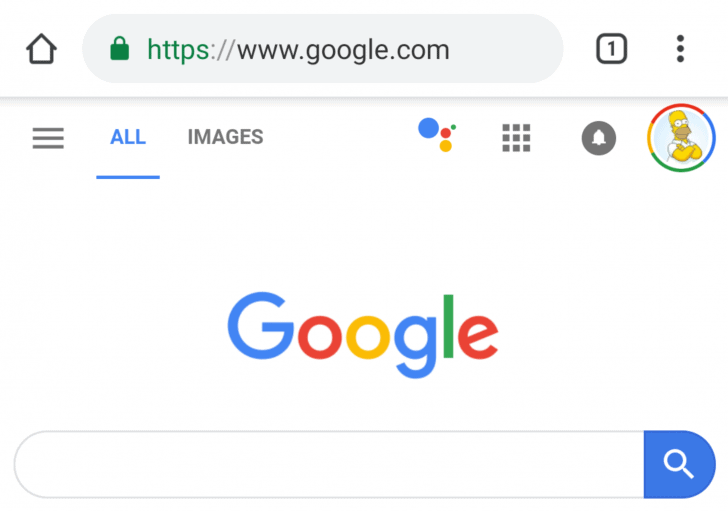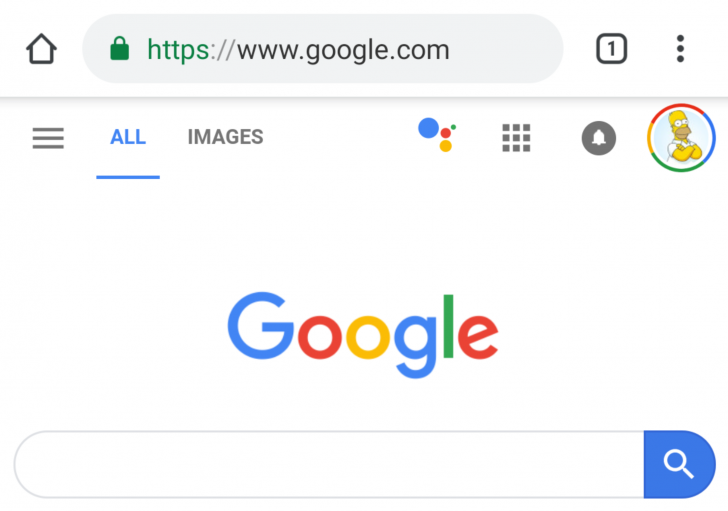
Google Assistant is everywhere. On your phone, tablet, smart speaker, watch, car, TV, and even your oven. Even on your phone, there are several ways to trigger Assistant, from saying “Ok Google” to tapping and holding the home button or using the icon in the Google search bar. And now, there’s a new way to open Assistant from the Google.com mobile homepage.
A new icon has made its way to google.com on mobile. It sits on the top right, next to the app list and notification bell. Tapping it simply launches the Assistant on your phone. We first got tipped about this icon in November, but at the time, no one else could verify it. Now, we’ve received more tips about it showing up and I also have it on my Pixel 2 XL, but not my other phones/tablets.
Unfortunately, the Pixel is my daily driver, so I can’t test what the icon would do if the Google app was disabled — I technically could, but I’d lose a lot of stored data on the Google app.
It would make sense if an online version of Assistant took over in that case, kind of like the demo we saw while browsing the Google Store. So even devices that don’t have Assistant built in would be able to access it just by going to Google.com. That would include iPhones without the app installed, older Android phones/tablets, non GMS-certified devices, and possibly even featurephones. Granted, that version of Assistant wouldn’t be able to do everything the full-fledged one does, but it could answer questions, do conversions, check the weather, and so on.
Now this is all theory on my side, since I can’t verify it. And even if that’s not how the icon works now, it does seem like something Google would do to spread Assistant’s reach further and further.