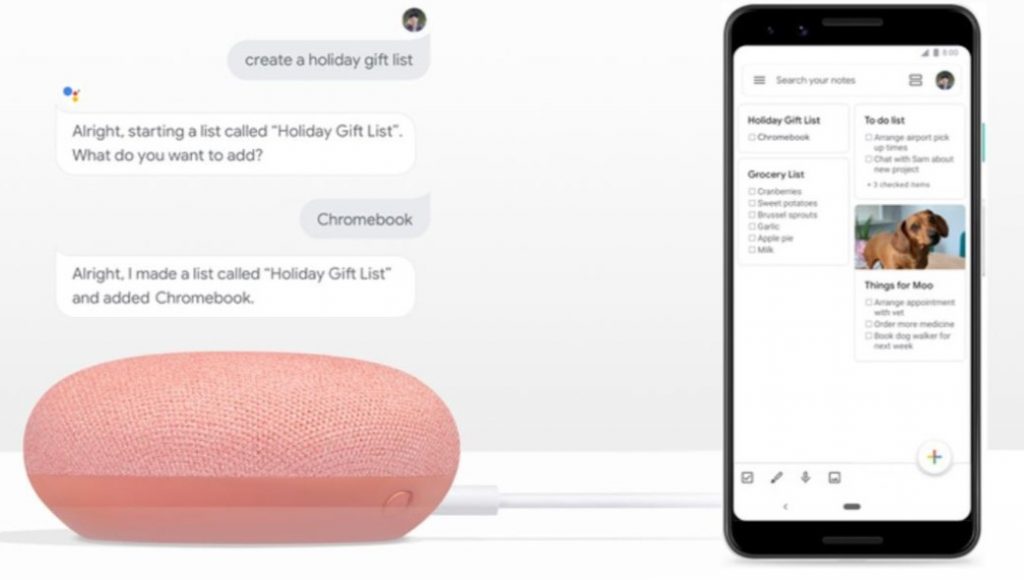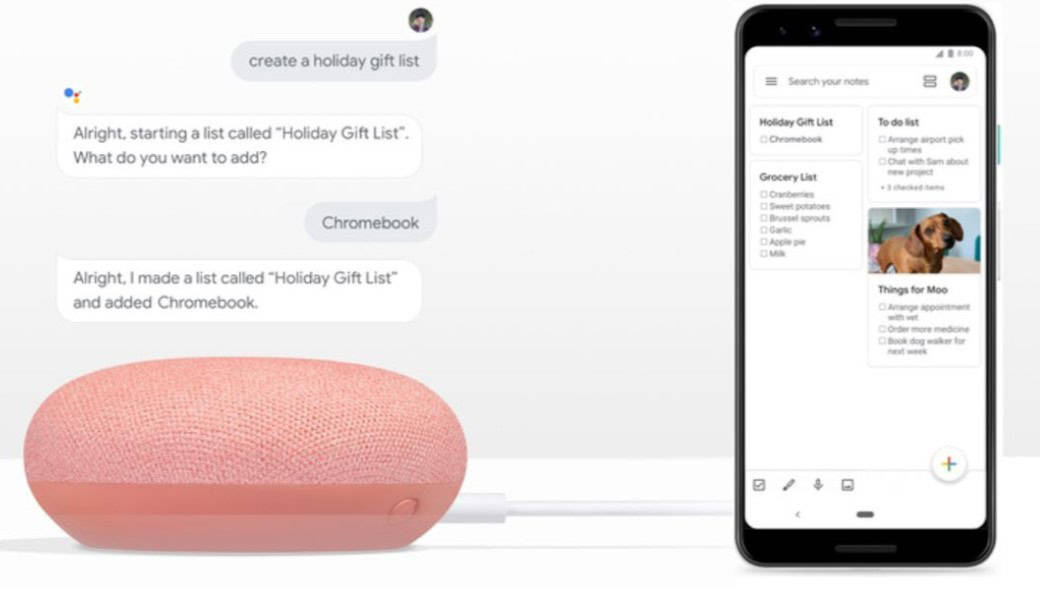
Google announced this week that it is adding support for the Google Keep, Any.do, AnyList, and Bring note-taking solutions to its Assistant on phones and smart speakers.
“You can use your Assistant to create and manage your notes and lists in Google Keep, Any.do, AnyList, or Bring across Assistant-enabled phones and smart speakers,” Google’s Pravir Gupta revealed. “Lists are also available on Smart Displays.”
To use this capability, open Assistant settings, navigate to the Service tab, and find the Notes and Lists section. (If it’s not there yet, it will be soon: Google says that it is rolling out this feature now.) Then, choose your preferred note-taking solution provider name.
“Once connected, new notes and lists created from supported Assistant surfaces will appear in your chosen provider,” Gupta says. “You can also ask the Assistant for your historical notes and lists that were created before you connected the Assistant with your chosen provider, but these will not be visible in the provider’s app.”
Google says you can experiment with the following phrases (following “Hey, Google”):
– “Create a holiday gift list.”
– “Add Chromebook to my holiday gift list.”
– “Add cranberries to my grocery list.”
– “Take a note.”
– “Show me my notes.”