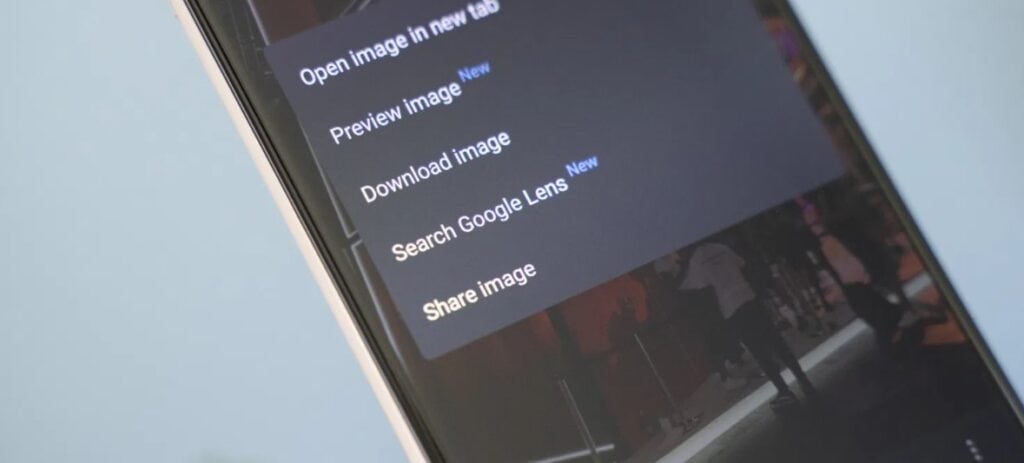
Whether looking through your camera or browsing images on the web, Google Lens is a great way to learn more about what’s visible in a photo. Today, the Google app and Chrome for Android are gaining an easy way to search almost any image through Google Lens.
Today was Google’s first ever “Search On” livestream event, where the company shared advancements from the last year and upcoming features for Google Search and related services like Assistant, Maps, and Lens. As part of the event, Google revealed that Google Lens was getting an upgrade to become far more accessible in both the Google app and in Chrome for Android.
Starting today, when browsing through images in the Google app for Android, you can long-press an image to begin a Google Lens search of that particular image. This same functionality is also coming to the Google app for iOS “soon.” In either case, searching with Lens from the Google app will pull up a Google Lens card at the bottom of your screen, containing your results.
Similarly, in Google Chrome for Android, the long-press menu for images has replaced “Search Google for this image” with “Search with Google Lens.” Selecting the new option launches into the Lens functionality of the Google app, with a premade search from your image of choice.
Surprisingly, this change to Chrome for Android seems to have been in the works for over a year, as we first saw the new Google Lens context menu option last August. So far, Google has not indicated plans for Chrome on iOS to offer this particular Lens integration.