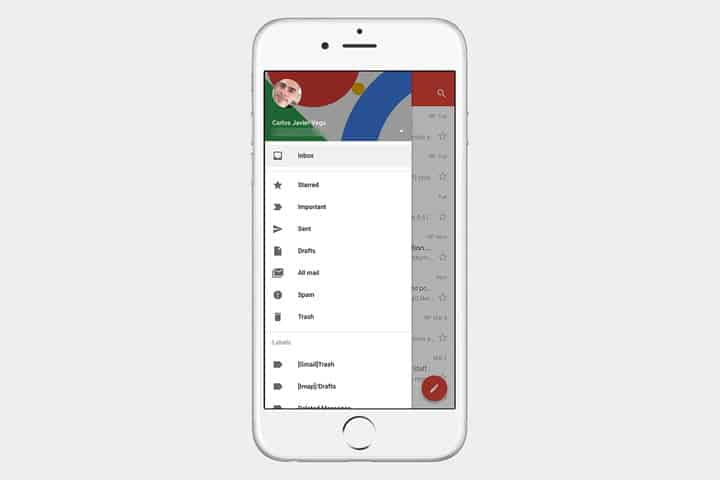
Starting Tuesday, May 8, Google is officially rolling out a new update to its Gmail application specifically for iOS. Users will now have the ability to snooze emails and send money with Google Pay.
With the new snooze button, you’re able to put off emails that you aren’t able to pay attention to at the moment. You can choose to snooze it until later that day, in the evening, or whatever date and time you choose to set for yourself. It’s the perfect alternative for those emails that aren’t as pressing, but definitely require your full attention. The snooze functionality is still rolling out so you may not see it as an option yet.
Gmail has also added support for Google Pay, allowing you to send and request money as in attachment in Gmail. You’re able to pay anyone as long as the person has an email address to send it to. You can access it by clicking on the attachment icon when composing an email and scrolling down to “Attach Money.” From there, you can choose to send money or request it instead. But iOS users loyal to Apple Pay won’t be able to use it within Gmail and will instead have to stick with using it through iMessage.

Late last month, Google released its massive Gmail and G Suite redesign for desktop — where the snooze button was first released. As with the iOS app, you can click on the button to put emails on hold. You’re also able to receive on-screen reminders that show up next to your email messages so that you don’t forget to answer emails you’ve saved for later.
At this year’s Google I/O, Google released another new feature for its desktop version of Gmail. Following its Smart Reply feature — which uses machine learning to suggest responses while writing an email — users will also now have Smart Compose. Also powered by artificial intelligence, the new feature will offer suggestions as you type which you can insert by clicking the “tab” button.
While Google has yet to announce any new features for the Gmail mobile app at its developer conference, you can access the latest features for iOS by updating your app.
























