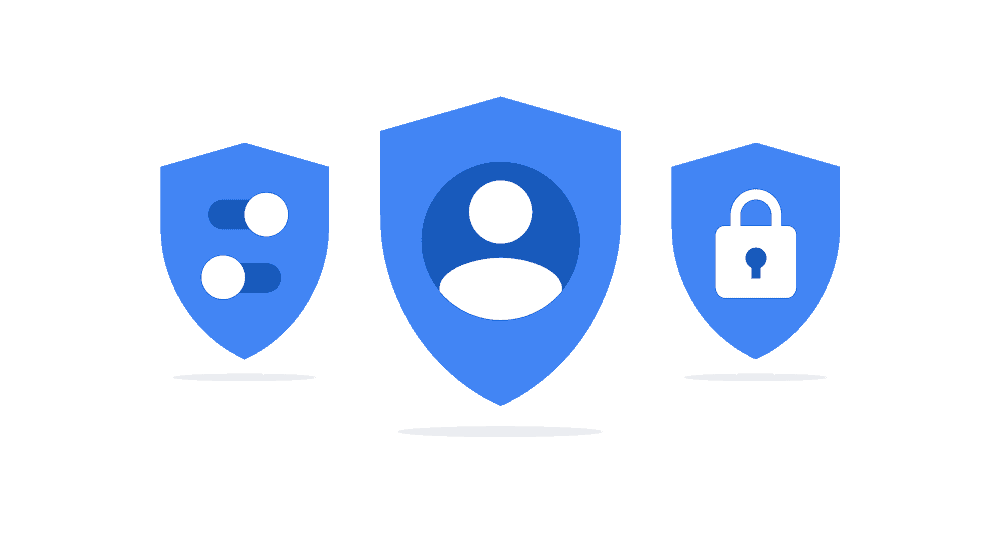
Google today announced a handful of new consumer privacy tools for some of its most-used products, including Google Maps, YouTube and Google Assistant. The tools are meant to better allow users to control, manage and erase the data Google collects from those who use its services or prevent Google from collecting that data in the first place, in some cases.
In Google Maps, there’s now an incognito mode option that works similar to the one available in the Chrome browser and, more recently, YouTube .
The idea is that there are times when you don’t want Google to track your usage of Maps, including when you search for particular places or travel about town.
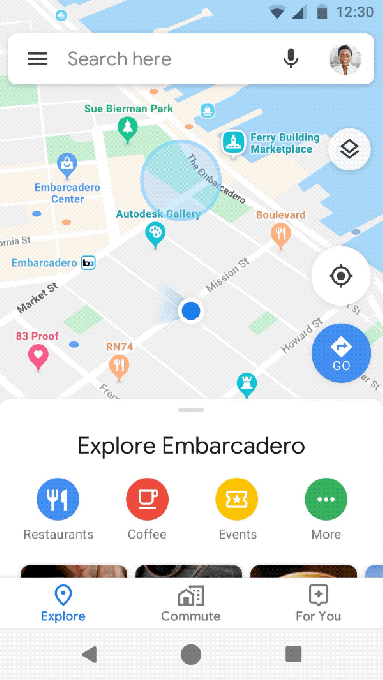
There are a number of reasons why you might want to opt-out of being tracked in Maps — maybe you don’t want to taint your personalized recommendations with irrelevant data. Or maybe you don’t like the idea that a company tracks your every search and precise location, because that’s just creepy!
You can access incognito mode from the menu that appears when you tap on your profile photo in Maps. The feature launches on Android this month, with iOS to follow.
On YouTube, Google is launching the ability to auto-delete your YouTube History. This means you’re able to set a particular time period that you want to keep your YouTube History available, like three or 18 months. The rest will be deleted automatically. You also can choose to manually delete the history, if you prefer.

Finally, Google is addressing privacy issues on Google Assistant.
You’ll be able to ask, “Hey Google, how do you keep my data safe?” for more information, though it’s doubtful most consumers will ever think to utter this command.
More importantly, a new feature will launch in the next few weeks that will let you delete your Assistant activity with voice commands.
For example, “Hey Google, delete the last thing I said to you,” or “Hey Google, delete everything I said to you last week.”
If you need to delete further back than a week, the Assistant will direct you to the account settings page, where you can make that happen. That’s a bit more cumbersome, but at least it puts the settings in closer reach than before.
The issues around voice assistants’ data retention have recently been making waves, as news media alerted consumers to the fact that these smart assistants weren’t exactly unmanned operations — actual humans were reviewing the retained voice log files in order to tweak and improve the assistants’ reactions and responses.
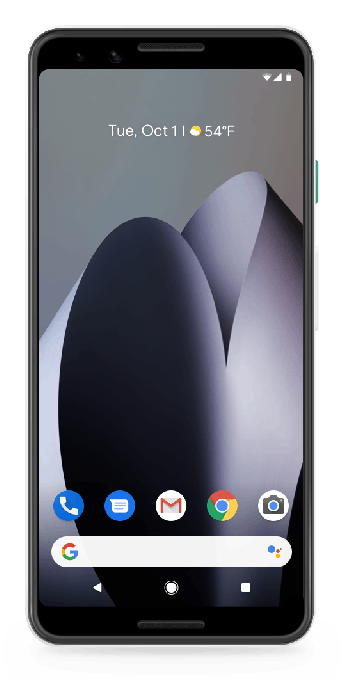
Google Assistant, Alexa and even Apple’s Siri came under fire for their lack of attention to privacy controls in this emerging area, and all three have now responded accordingly.
Amazon, for example, allows Alexa users to opt out of having recordings manually reviewed, and Apple suspended its Siri response grading program worldwide until it could address the issue with privacy controls through a future software update.
Google says its new voice commands for deleting Assistant data will roll out in the next few weeks, starting in English this week and all other languages next month.
In another security-related improvement, Google also said it would introduce to its password manager a new feature called Password Checkup that will tell you if any of your passwords are weak, whether you’ve reused them across multiple sites or if Google has discovered they’ve been compromised.
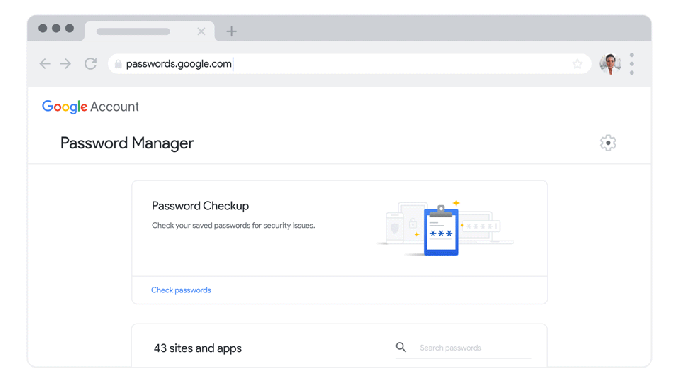
This is a standard feature for most third-party password management apps, so it makes sense for Google to now incorporate it, as well.
Currently, this is available at passwords.google.com, but is being added to Chrome later this year.
























