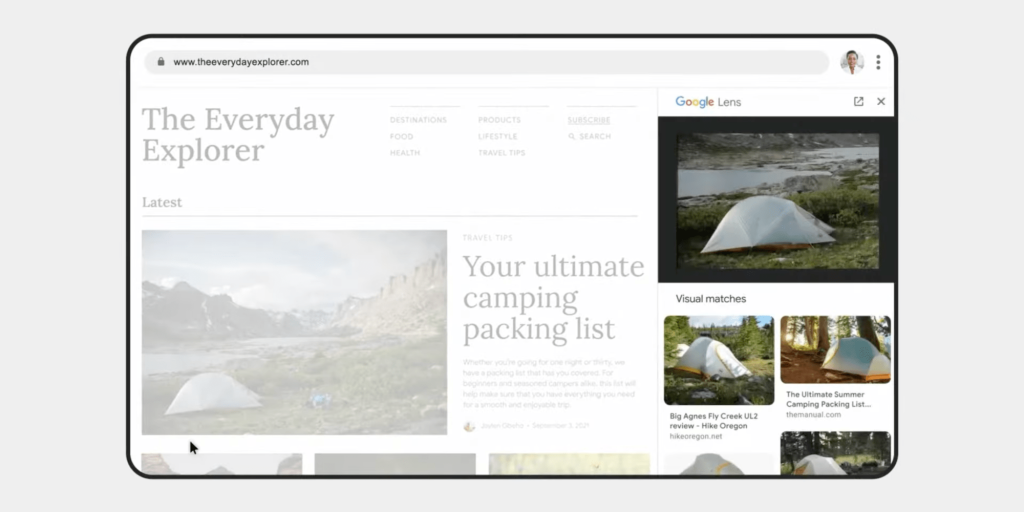
In addition to the big MUM upgrade that lets you ask questions about a photo, Google Lens is getting more prominent on iOS and in desktop Chrome.
In Chrome for Android today, long-pressing on an image lets you “Search with Google Lens.” That will also be available in desktop Chrome when right-clicking. We first spotted this behind a testing flag in July, with the upcoming launch being slightly more refined.
A “Search Part of the Page with Google Lens” button lets you “Drag over any image to search.” This allows for more precise lookups that don’t default to the entire photo. In the demo at Search On 2021, this opens a right side panel of “Visual matches.” This ability to see search results “without leaving the page you’re on” will also extend to text.
Meanwhile, Google Lens on iOS is primarily available through Search. It’s now getting integrated into the Google app’s built-in browser (for Discover and the search engine). The bottom bar will feature a prominent “Search images” button that makes “all images on the page instantly searchable.”
Areas of interest are automatically highlighted with a tap launching the full Lens experience. This closer Lens integration in Google Search for iOS is also coming “soon.”
This is powered by a new machine learning model that uses on-device processing to recognize products in as little as 200 milliseconds.That’s literally less than the blink of an eye!
These two features come as iOS 15 and macOS Monterey introduce Live Text and Visual Look Up. Google was first to Lens, but is now more prominently surfacing on Apple’s platforms.























