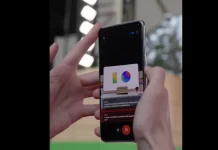A firmware update has rendered several models of HP OfficeJet printers useless for weeks. As reported by Bleeping Computer on Saturday, a recent firmware update inadvertently left many users with devices that won’t print and will only display a dreaded blue screen.
HP’s support forums are currently littered with users complaining that their printer is no longer functioning and that its screen has turned blue with the error code “83C0000B ” displayed. The issue goes back as early as May 8. According to Bleeping Computer, the issue is impacting owners of OfficeJet 902x printers.
At least one HP rep on the forum had previously suggested that the error came from “a problem with the printer’s head.” However, Bleeping Computer has reported that the issue is due to a firmware update released in May.
“Just talked to the Customer Service. They confirmed it’s a firmware error happening everywhere in the world. They will have no news before Tuesday 16th, so at the moment there’s nothing to do,” an HP customer wrote on the support forum on May 12.
HP told the publication that a “limited number” of users is affected, but support threads show the problem reaching dozens of customers in the US, Australia, France, Germany, the Netherlands, New Zealand, and Poland.
HP responds
HP has reportedly told customers that the problem would be addressed or fixed at various dates throughout the month but has yet to issue an official remedy, leaving customers without a way to print.
Delayed responses and purported promises to fix the problem at dates that have gone by have resulted in visible frustration and customers reconsidering HP products.
One user on May 12 wrote:
I talked to HP Customer Service and they told me they don’t have a solution to fix this firmware issue, at the moment. Maybe next Tuesday, they said. I will wait until Tuesday and then I’ll send back the printer to Amazon, to get my money back.
HP shed a little more light on the situation in a statement sent to Bleeping Computer:
Our teams are working diligently to address the blue screen error affecting a limited number of HP OfficeJet Pro 9020e printers. We are recommending customers experiencing the error to contact our customer support team for assistance: https://support.hp.com.
However, we still don’t know when users will see a fix, why the firmware update was issued, or why the update broke HP’s printers. We asked HP about these remaining questions, but a spokesperson only responded with the same statement sent to Bleeping Computer.
Another bad look for HP printers
It’s bad enough for customers’ printers to become bricks for weeks. Typically when you want to print something, you need it in-hand now, not whenever HP figures out its firmware issues. But on top of that, HP doesn’t have a lot of grace left when it comes to abruptly issued firmware updates ruining customers’ days. Now some people are out of patience.
On May 16, one frustrated user wrote:
Indeed, HP was supposed to fix the problem ‘at the latest’ by May 16. I called HP France support this morning … I can’t blame the person on the phone who used diplomacy to explain that HP engineers were aware and working on the issue, (which is exactly the message I got last week). This time there was no committed time for a solution. I find it strange that HP does not even try to post apologies, known explanations of the problem, and regular updates on their efforts to solve it, instead of letting their customer service agents deal with our growing frustration. It does not give confidence in HP’s attention to an issue, which has basically rendered their product totally useless and prevents hundreds of customers in several countries from printing anything… Certainly not what we could expect from HP, and this does impact customer’s loyalty.
It’s unclear what exactly prompted the firmware update that broke HP’s printers, and support pages for the 9020e and 9025e series only emphasize the printers’ use of HP’s much maligned Dynamic Security. HP uses Dynamic Security to stop printers from working with non-HP brand ink cartridges. HP’s notoriously sudden issuance of Dynamic Security to printers has abruptly rendered piles of ink useless.Officially, HP says it uses “Dynamic Security measures to protect the quality of our customer experience, maintain the integrity of our printing systems, and protect our intellectual property,” but since debuting in 2016, it has resulted in class-action lawsuits and irate customers stuck with otherwise functioning ink that HP decided shouldn’t work.
HP’s Dynamic Security page notes that Dynamic Security printers require periodic firmware updates to “maintain Dynamic Security effectiveness” and that “updates can improve, enhance, or extend the printer’s functionality and features, protect against security threats, and serve other purposes.”
The only way users could have avoided this frustration was to disconnect their printer from the Internet, and HP is advising customers to do so until the problem is fixed, Bleeping Computer reported. This isn’t a good look for automatic firmware updates, which are supposed to assure customers that their device will remain secure and functioning without much effort on their end.
HP’s poor handling of printer firmware updates can deter people from future updates that may be important. Meanwhile, HP has traumatized countless customers, and many will now think twice before depending on an HP printer again.