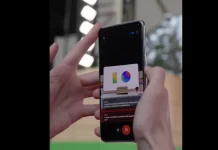Today, Apple announced the imminent availability of the visionOS software development kit, which will allow app developers to begin working on apps for the company’s upcoming Vision Pro mixed reality headset.
Developers will use frameworks like SwiftUI, RealityKit, and ARKit to make augmented or mixed reality apps while working with tools previously used in Mac and iOS development, like Apple’s Xcode IDE, Simulator, and TestFlight.
Tools like these can be used either to develop new spatial apps for Vision Pro or to adapt iPhone or iPad apps to be used as windows within the Vision Pro’s interface.
In addition to those existing tools, Apple is making Reality Composer Pro available to developers. The new application will integrate with Xcode and will be used to import, organize, and configure 3D assets like materials, sounds, and models for visionOS apps.
Of course, few developers have direct access to Vision Pro hardware to test their apps. In many cases, Simulator will be enough to get some work and testing done, but Apple is offering a few paths for developers to make sure their apps work well on the hardware.
For developers who want to make new spatial computing apps for visionOS, there are two options. First, Apple will open physical, in-person labs where developers can schedule a time to test their work on the hardware. There will be labs in just six locations: London, Munich, Shanghai, Singapore, Tokyo, and Apple’s HQ in Cupertino, California.
In addition to the labs, a developer kit program will serve the needs of some developers in a more traditional way. That said, Apple hasn’t revealed any detail about what these kits will include.
For developers simply trying to bring 2D iPhone and iPad apps to Vision Pro, Apple will offer remote compatibility evaluations from App Review. Those who request this will get a report on how their app looks and works inside visionOS.
Those testing-on-hardware programs will be available in July, Apple says, but it hasn’t specified an exact date or provided much detail on the process. In the meantime, you can go to Apple’s developer website for visionOS to download the SDK and dig into the documentation.