
Google Maps has introduced a range of new features, such as Immersive View for routes, enhanced navigation details, and transit filters. The latest addition is a new color palette, adding to the app’s visual enhancements. The updated Google Maps features a lighter shade of green for parks and nature, creating a pleasing contrast with the roads, which transition from off-white to gray. This color scheme enables the use of white for street crossings, enhancing visibility even at more zoomed-out levels.
NOTABLE CHANGES IN GOOGLE MAPS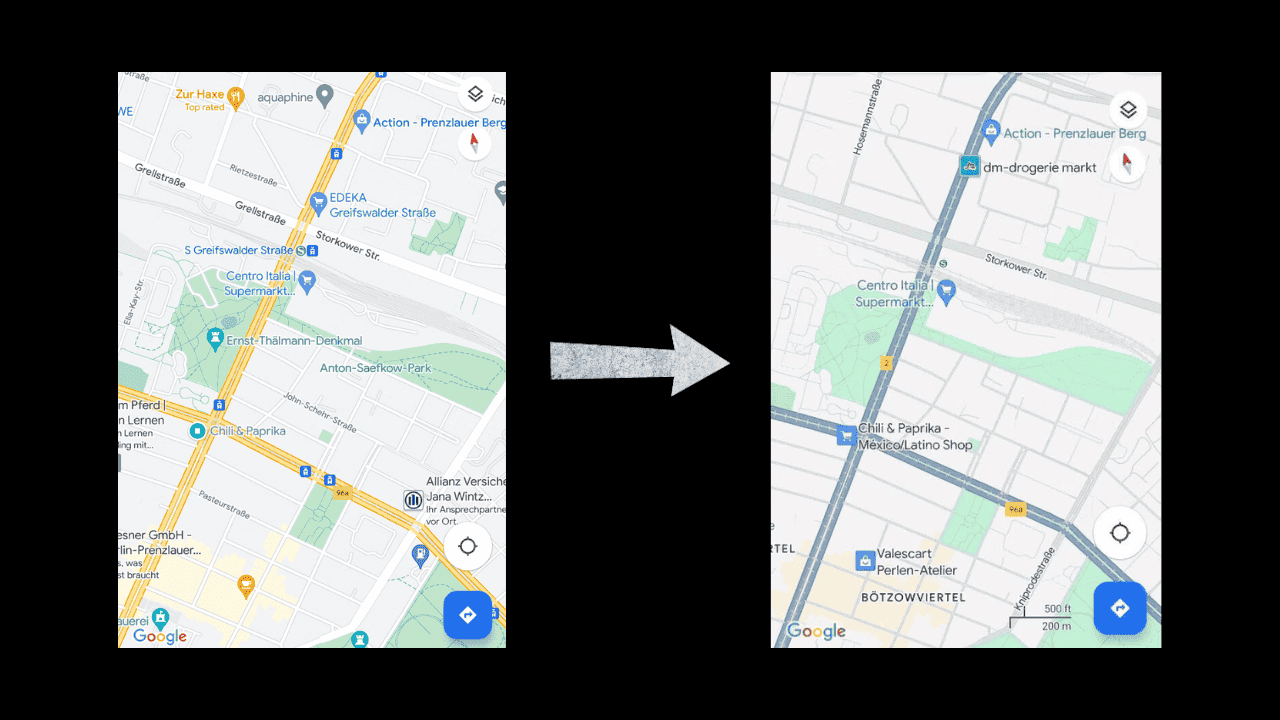
In the revamped navigation app, nature trail paths with dashed lines are now less prominent due to the new color scheme. Buildings and structures maintain their color differentiation, appearing in shades of gray or light yellow based on their significance.
The updated Google Maps presents freeways in a much darker gray with subtle blue undertones, ensuring thematic consistency with roads. This is a notable departure from the familiar tan color but blends seamlessly with water, adopting a lighter blue shade. Additionally, the reduced use of yellow allows orange pins, representing restaurants, to stand out more prominently.
The overall changes are highly noticeable, injecting a livelier feel into the interface. The color palette adjustments, particularly in contrast, bring a fresh perspective. While these updates enhance the user experience, comparisons with Apple Maps are inevitable given the competitive landscape in mapping applications.
AVAILABILITY OF GOOGLE MAPS COLOR PALETTE
Google initially mentioned the forthcoming “updated colors throughout the map” in October, with testing commencing in August. While some users have experienced the new palette for several weeks, a broader rollout is now in progress for both Android and iOS. If you haven’t received the update yet, you can try force stopping or closing Google Maps from multitasking to prompt the new colors to load. As of now, the new color palette is not visible on the web version.






















