

Following its addition on mobile web in March, the Google app on Android is adding a dedicated “Notifications” feed in its bottom bar.
Using a standard bell icon, Notifications joins Discover, Search, and Saved as the fourth item of the bottom bar. (It really highlights how the Google app is one of the last first-party clients to not update to a Material 3 design. Even the iOS Google app has migrated, while a recent update removed the accompanying text labels to match Gmail.)
The feed shows alerts sent by Google Search, including current and upcoming weather conditions, flight information, sports scores, available movies/TV shows, word of the day, and more. It’s grouped by “Today” and “Earlier.”
It’s useful if you ever miss a notification from the Google app and more focused than Android’s system-level history. Tapping will load the Search term associated with the alert, while the overflow menu for each item lets you Delete, Don’t get notifications like this, and Send feedback.


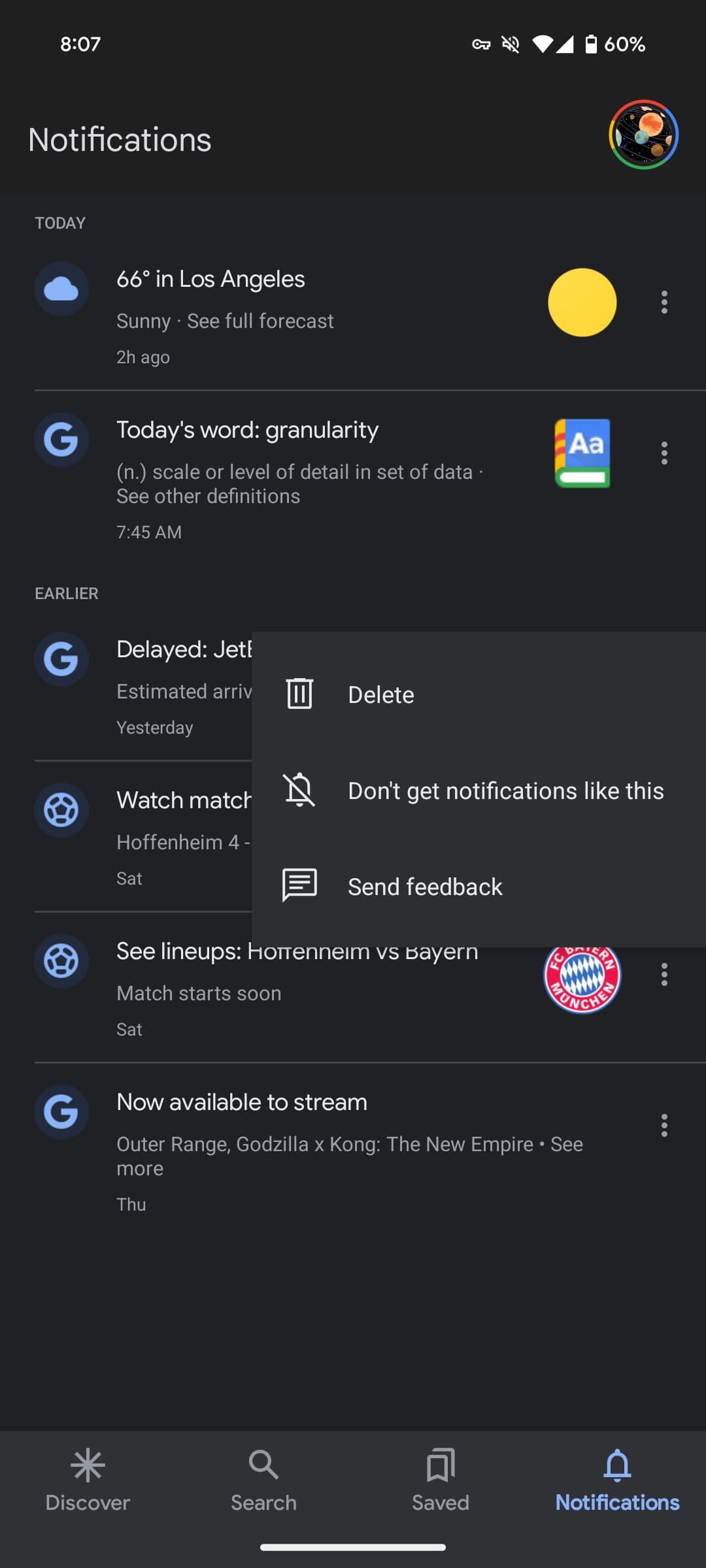
This change is rolling out, but it’s not yet widely available. We’re seeing it with the latest beta (version 15.20) this evening.