
It’s time to try out all the new features and tweaks Apple has been cooking up back in its Cupertino labs—if you’re a developer, that is. While Apple is now previewing the latest and greatest versions of iOS, macOS, tvOS, and watchOS as betas, you can only (officially) access them if you’re paying Apple $99 a year to partake in its developer program.
It’s a little trickier than it used to be to get yourself enrolled in the developer betas if you’re not a developer, but it’s still possible. The usual caveats apply, though. First off, these are early, early versions of Apple’s newest operating systems, a fact Apple highlights on its developer site:
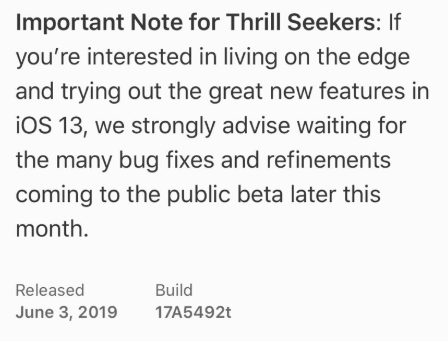
Second, you’ll be downloading the various beta profiles (or .IPSW firmwares) from a third-party site. That’s not a thing you’ll normally want to do, for security’s sake. I’m not going to make a big stink about it, though, because if you’re not bothered by your device potentially bricking from an early operating system beta, you probably don’t care how you’re getting these files. (I’m hoping you aren’t planning to install iOS 13 on your primary smartphone, but I’m not going to stop you, either.)
macOS Catalina / iOS 13 / iPadOS 13
We’ll start with macOS Catalina, because you currently need to install it firstbefore you can slap iOS 13 on your iPad or iPhone. (A beta profile for iOS devices wasn’t available as of this article’s writing, so we have to do things the old-fashioned way.)
To get started with macOS Catalina, head on over to betaprofiles.com and grab the macOS Catalina Beta Profile.
























