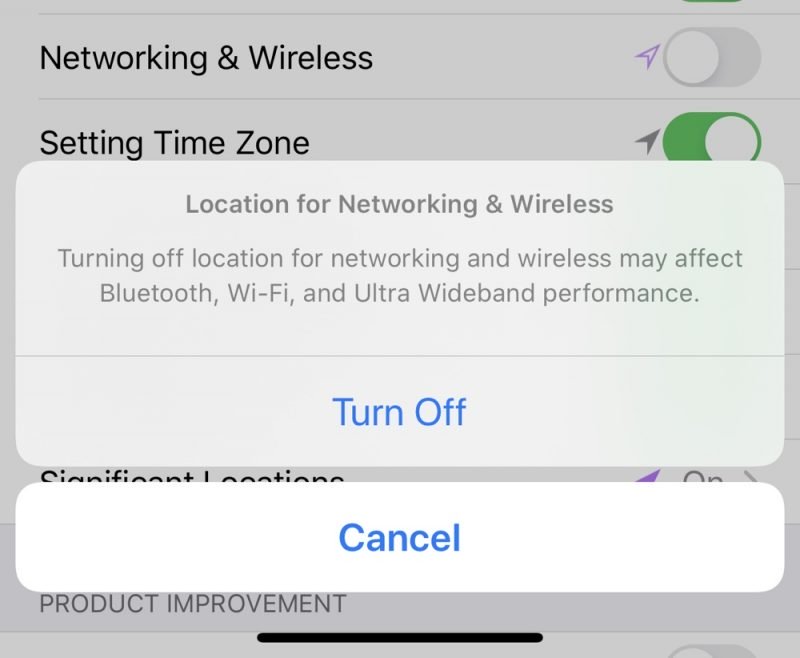
The second beta of iOS 13.3.1, released earlier this month, includes a toggle for disabling the Ultra Wideband chip in the device.
Found by Twitter user Brandon Butch (via 9to5Mac), the toggle can be found by opening up the Settings app, selecting Privacy, choosing Location Services, selecting System Services, and then toggling off the “Networking & Wireless” option.
Disabling this feature warns that Bluetooth, Wi-Fi, and Ultra Wideband performance will be affected.
Apple added this toggle in the beta after it was discovered that the iPhone 11, 11 Pro, and 11 Pro Max continue to track user location even when location services toggles are disabled.
Apple said that this was expected behavior due to the Ultra Wideband chip and that the iPhone was operating as designed explaining that location data needed to be used because there are international regulatory requirements that mandate the U1 chip be disabled in certain locations.
Ultra wideband technology is an industry standard technology and is subject to international regulatory requirements that require it to be turned off in certain locations. iOS uses Location Services to help determine if iPhone is in these prohibited locations in order to disable ultra wideband and comply with regulations.
The management of ultra wideband compliance and its use of location data is done entirely on the device and Apple is not collecting user location data.
Apple at the time promised to add a toggle to allow customers to disable the U1 chip entirely, and that toggle will be available to everyone after the release of iOS 13.3.1.
























